
Chatbots
Beta
Build custom AI chatbots to scale your business
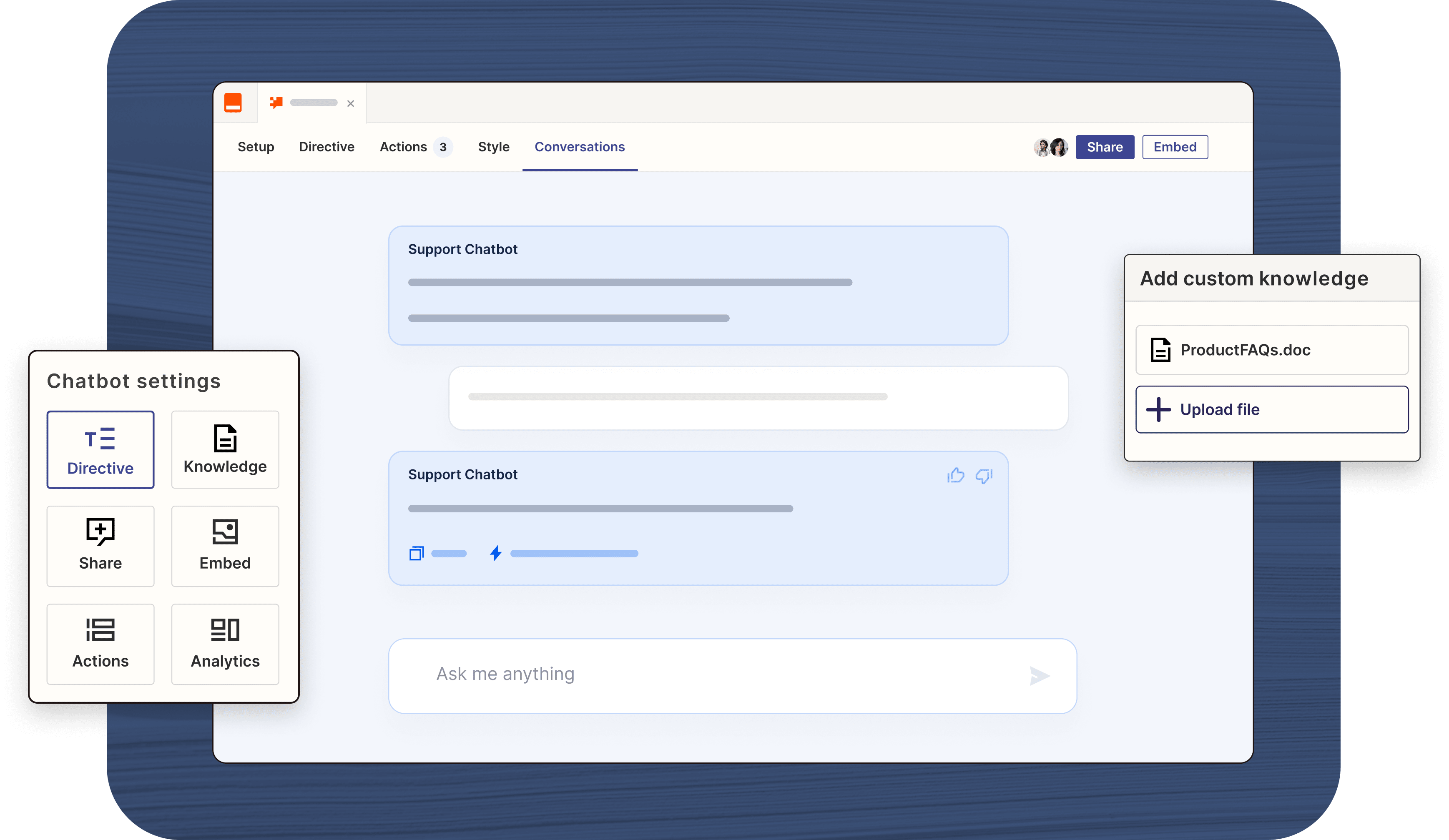
Get started quickly and easily
Give your chatbot access to your content, add a directive, and turn it on. Tailor the chatbot to match your brand, then embed it directly on your site—all in minutes.
Connect and control your data
Combine your own data with the power of OpenAI models to generate on-brand responses while controlling what your chatbot can use.
Integrate with 6,000+ apps
Connect your chatbot with 6,000+ apps to create a low-cost customer support channel and lead management workflows available 24/7/365.
Build a free AI chatbot powered by OpenAI
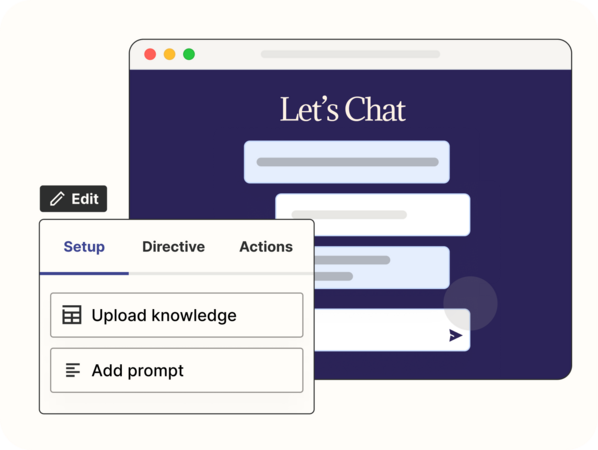
Instant answers from multiple sources
Create AI chatbots trained on your own knowledge sources. Then, view analytics and conversation history to make your customer interactions even more seamless.
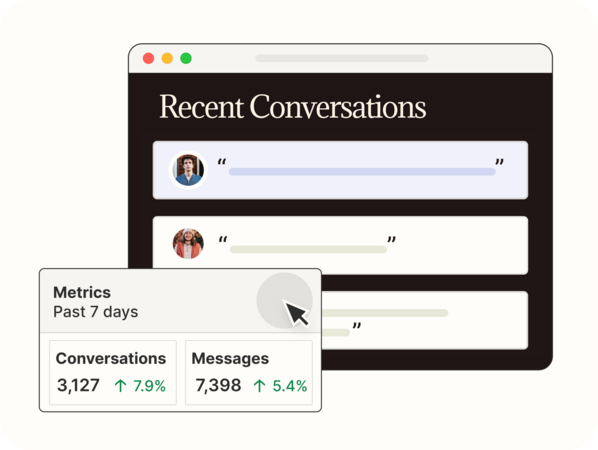
Automate customer support
Instantly scale your customer support whenever you need the help. Automatically answer your most commonly-asked questions and keep your support costs low.
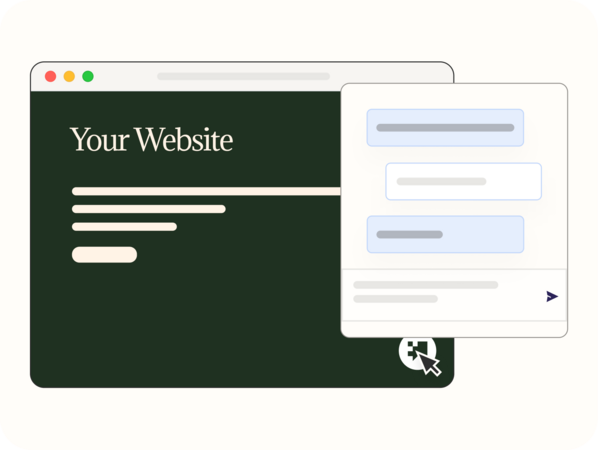
Generate and qualify leads
Quickly launch an AI chatbot that can collect, qualify, and convert leads. Then, automate personalized follow-ups, so you can turn prospects into happy customers.
Why use Chatbots to automate conversations?
Save time on repetitive tasks
Resolve frequently asked questions instantly to reduce your overall support volume, so your team can focus on higher-level tasks.
Scale without hiring
Scale your business to support more customers and qualify more prospects—without increasing headcount.
24/7/365 availability
Resolve questions instantly. Your conversation workflows offer personalized assistance to your customers even when your team isn't online.
Automate your workflows
WIth 6,000+ app integrations, Zapier makes it easy to create robust support and lead management workflows with the apps your team uses every day.

Beta
Build your first chatbot in minutes, powered by OpenAI

Capture leads
Effortlessly collect new leads via a chatbot embedded on your website.

Build support chatbots
Create a chatbot to answer your most frequently asked questions.

Create blog content
Automatically generate a blog strategy and new content.

Onboard new employees
Upgrade your new hire onboarding process with this chatbot.

Generate social media content
Optimize your social strategy and generate social media posts.

Research topics
Streamline your research and easily find valuable insights about anything.
“I use so many tools, and there’s always an issue with them. I’ve been looking to centralize my tech platforms, and using Zapier Chatbots to help optimize the client lead management process has made that possible."
—Bennett Washabaugh, CEO and Co-Founder at TenantBase

FAQ
How can I try Zapier Chatbots?
All you need is a free Zapier account to get started!
Sign up for free
How much does Zapier Chatbots cost?
Chatbots is free to start.
Premium gives you advanced customization and configuration options, such as custom branding, data sources, connections to additional OpenAI models, and more.
Premium and Advanced options are add-on purchases available for any Zapier plan.
Check out our pricing page to compare features.
How is Chatbots different from other options out there?
Zapier Chatbots is powered by automation, so you can create custom chatbots with your own prompts and connect them to your Zaps—no code needed.
You also have a variety of sharing options, so you can embed chatbots on your website or limit access to your team or external stakeholders.
Which AI models are available?
The base Chatbots model is GPT-3.5. With Premium, you can connect to other models (like GPT-4) using an API key from your personal OpenAI account.
Do you have templates?
Yes! Getting started with Chatbots is easy. Select from one of these templates to get up and running quickly.
Get started with our free templates
Can I share chatbots?
You can share a chatbot through a direct link. Website embeds and other sharing options are available with Chatbots Premium.
Can I train my chatbot using my own data?
You can upload multiple static .txt, .csv, .doc, .pdf, or .json text files and customize how your chatbot uses that information.
You can also connect your chatbot to Zaps and automate actions such as sending responses to another app or collecting chatbot feedback.
We're also constantly adding additional connections to static and live data sources, so stay tuned!
Request a data connection here
Where can I learn more about using Chatbots?
If you need help while getting started, then check out our step-by-step guide and Help Center resources.
You can also sign up for our regular office hours to see a live demo and learn how you can maximize the potential of Chatbots.